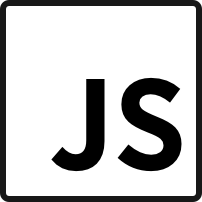Webpack 101 - Start
Let’s start with the simplest example.
The plan
We’ll create 2 js files: a.js and b.js. b.js is dependent on a.js. We’ll also use a html file to load js file.
We certainly won’t include all the js files in the html. What we want is only the bundled file (in this case, one single file) will be included when we run the program. And this exactly what webpack does.
The steps
For this demo, we want to install webpack globally, so we can simplify the command we need to use.
To install webpack, we run yarn in terminal:
yarn global add webpack@2.1.0-beta.27
Then we create our files under a folder:
|
|
|
|
|
|
We don’t have bundle.js yet. That’s what we need to use webpack to generate for us.
webpack can take complex configurations in order to do complex things. But it can also be simple. All you need is to point the input and output. In webpack world, they are called entry and output.filename.
Here’s the configuration file we need:
|
|
We now can run the command to generate the bundle.js. Run the following command in terminal:
|
|
The output is something like this:
|
|
If we open the index.html in chrome and see the console, we can find the output is correct.
That’s probably the simplest example for webpack :)