Today I will show you how to do code splitting use bundle-loader.
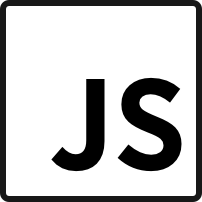
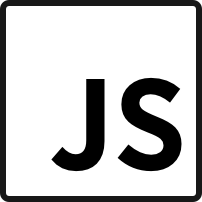
Today I will show you how to do code splitting use bundle-loader.
As I promised in part 2, this time we will take a look at how to separate css into a single file.
In part 1, we take a look at example using commonjs. In this part, we will look at how we do code splitting using ES6 syntax.
We all know that deploy a gigantic bundle.js with our app is not a good option. Because the first page should be loaded as fast as possible. Otherwise the user will leave the app. We, developer, should consider to use any possible options to reduce the initial loading time.
Luckily, webpack got you covered!
Webpack has a plugin called i18n-webpack-plugin, which can be used to do simple translation.
Let’s start with the simplest example.
Recently I created my first open source NPM package called create-webpack-config. As you can guess, this is to create a webpack configuration file (webpack.config.js), via CLI.
Webpack is undoubtly powerful.
Horizon is a realtime JavaScript backend, which is similiar to Firebase. What interested to me is the powerful query language it provides. If you use Firebase before, you will know Firebase is cool as realtime database, but limited by the query ability. So I think it’s worth trying to use Horizon.
Angular 2 introduced @Component and also @Directive for meta data using TypeScript compatibility. Those who knows Angular 1 probably find these are familiar with Directives in Angular 1. But are they the same? Is there any difference?