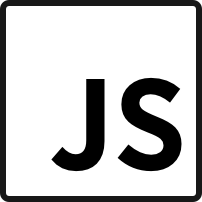Code Splitting in Webpack 3 - CSS Bundle
As I promised in part 2, this time we will take a look at how to separate css into a single file.
If you use webpack before, you know that webpack treating everything as an dependency, not just js, but everything. This is the mighty power of webpack.
So if you want to use css or sass in your code, you need to specify like this:
|
|
Then you need to use loader to convert these files because webpack default will treat everything as js .
|
|
Under the hood,
webpack will use acron to generate AST (abstract syntax tree) so it can analyze the code. That’s how webpack generate dependency trees, optimize the code etc.If we don’t use loader to convert the non -
js files, the AST will fail. Hence bundle errors.Also by default, webpack will load the css as an js function and they will scatter in different places just as other functions. As tradition, we tend to put them into a single file. webpack also allow us to do that by using extract-text-webpack-plugin.
See the pattern? To
webpack, everything is a plugin :rocket:
Let’s take a look at the example webpack provided in its repo.
The example
In this example, we have a example.js, which will use style.css (which will style the whole html page’s background) and also chunk.js. In chunk.js, it will use style2.css to change the background of class xyz.
|
|
|
|
Normally we will use the configuration similar to this:
|
|
The result will be like the following:
|
|
webpack will generate js file, but not css file by default.
If we want to generate a separate css file, we need to modify our configuration file to this:
|
|
Now if we run command webpack, we will get the following result
|
|
There’s our style.css which includes all the styles we defined (to be more precise, it contains all the styles we used).
That’s how you do css bundle in webpack !
Happy hacking!